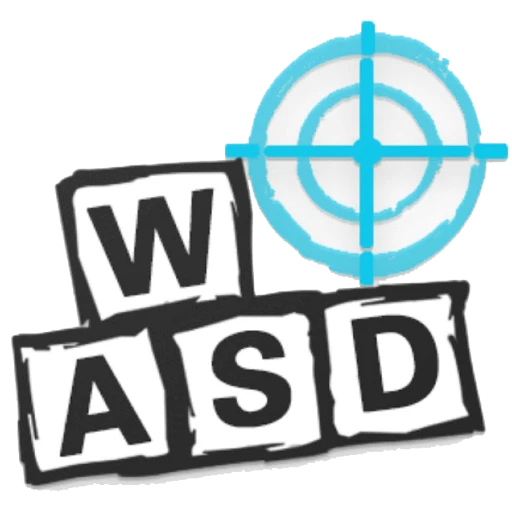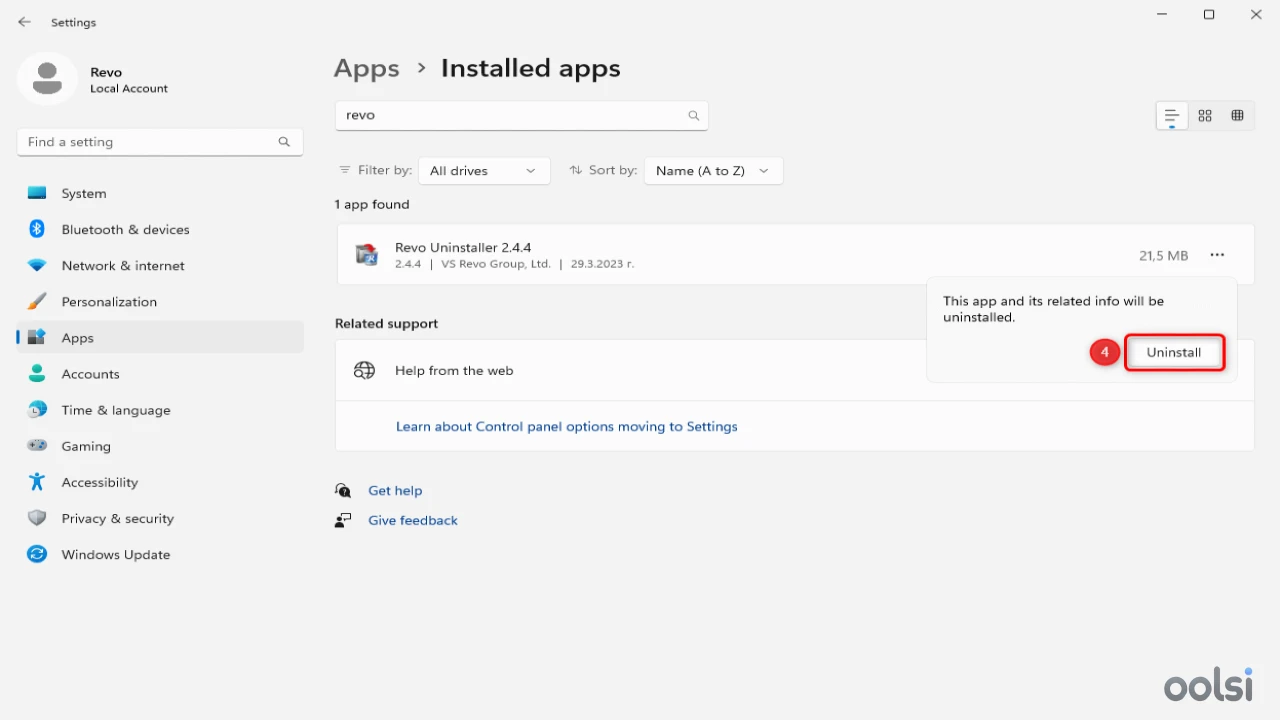

Revo Uninstaller 2.5.8
800 Downloads
10MB
Revo Uninstaller: Free tool to zap programs and leftovers, keeping your Windows PC clean and fast.
Download Links
Your download links are now ready!
Safe Download
Virus Free
Virus Free & Safe and Secure
Report Issue
Virus Free & Safe and Secure
Report Issue
- Download the Installer
- Pop over to revouninstaller.com.
- Pick Free or Pro (Pro gives you a 30-day trial). Click the download link for your choice.
- Save the file (7-15 MB) to your Downloads folder.
- Run the Setup
The Setup Wizard pops up. Choose your language (defaults to your system’s, say, English). Click “OK.” - Customize Installation
- Finish Up
- Once it’s done, check “Launch Revo Uninstaller” to dive in, or uncheck to exit. Click “Finish.”
- Pro users: activate with a serial or start the trial. Free users: you’re set!
System Requirements
Performance Requirements
-
RAM: 512 MB
-
Space: 85 MB
-
CPU: 800 MHz Pentium-compatible processor
Operating System
-
OS Type: Windows
-
Compatible Versions:vista 7 8 10 11
-
Internet Required: No
-
Additional Requirements:Admin Rights: Needed to uninstall stuff properly. Internet: Optional, but handy for downloads and updates.
Software Info
Published Date
Apr 28, 2025
Developer
VS Revo Group Ltd.
OS Type
Windows
Version
2.5.8
Official Website
revouninstaller.com