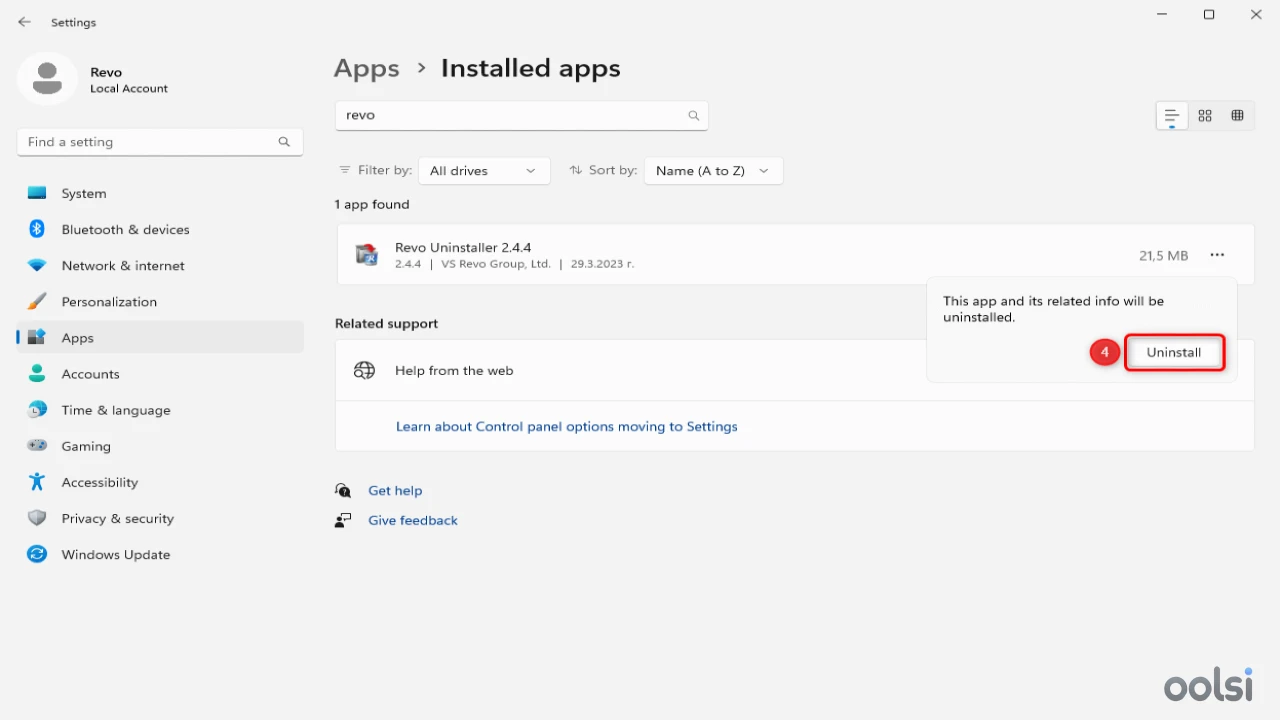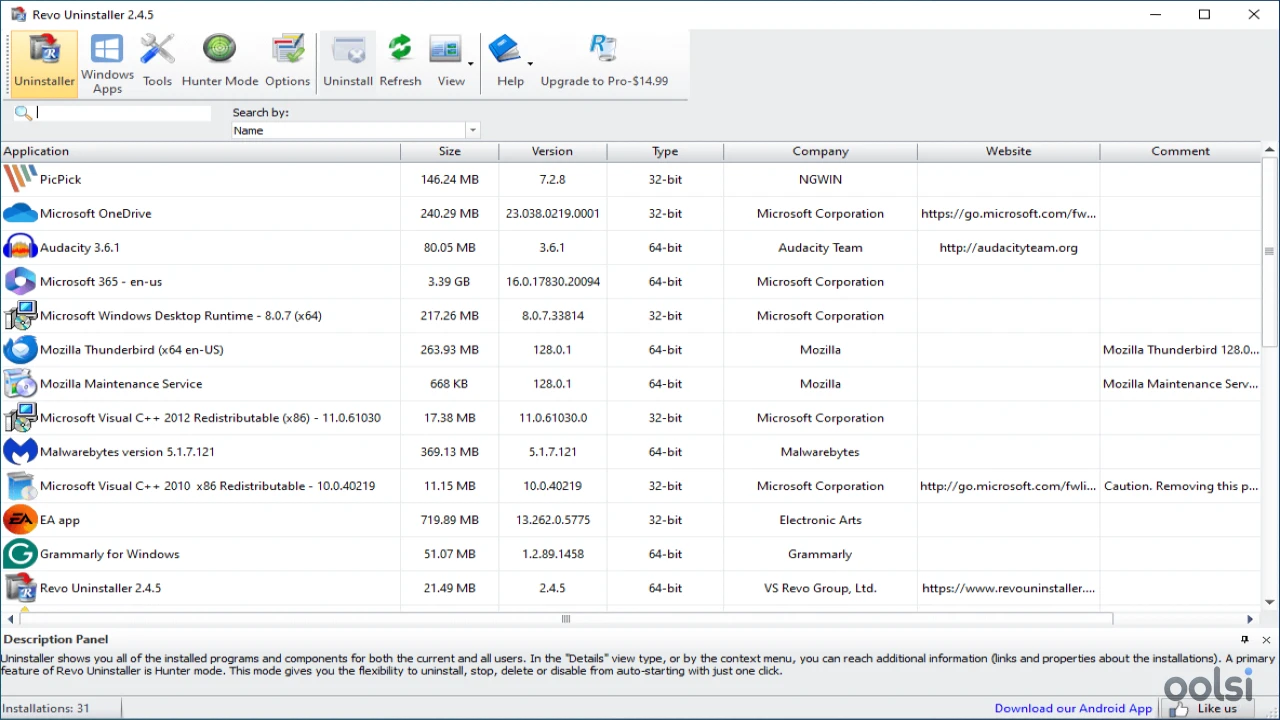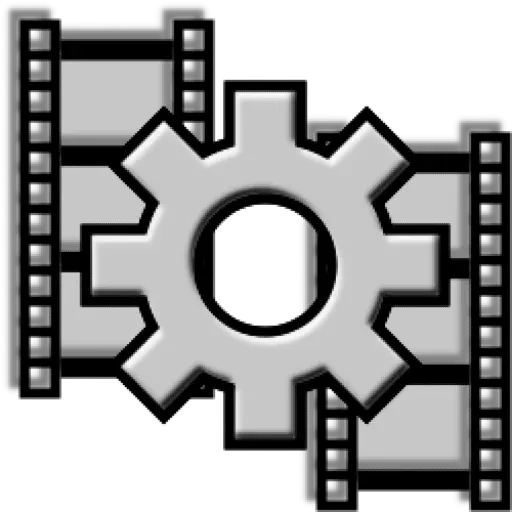Adam Boler
Great I was having trouble removing programs with all their files, with this program it's easy